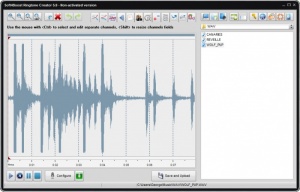Soft4Boost Ringtone Creator
6.8.9.205
Size: 44.5 GB
Downloads: 2693
Platform: Windows (All Versions)
Soft4Boost Ringtone Creator does precisely what its name says: it helps you create ringtones for your phone. All you have to do is take an audio file, edit it using the tools that are clearly presented on the application’s user friendly interface, and then save your ringtone. Creating ringtones doesn’t have to be complicated. And thanks to Soft4Boost Ringtone Creator, it isn’t!
The system requirements for running Soft4Boost Ringtone Creator are: Intel or AMD processor at 3GHz or higher (Intel Core 2 dual core at 2.4Ghz recommended), at least 2GB of RAM (3GB recommended), sound card, Windows operating system. A very simple setup wizard will help you install Soft4Boost Ringtone Creator on a PC that meets these requirements.
This application’s interface is split into two main sections. The one on the right lets you navigate your PC, find an audio file, and then load it into Soft4Boost Ringtone Creator. The one on the left displays the audio file in waveform and features buttons for a long list of editing options: amplify, normalize, fade in/out, chorus, trim, delete, and more.
As far as I’m concerned, using Soft4Boost Ringtone Creator is a very straightforward 3-step process. Step 1, load the audio file that will serve as the basis for your ringtone. Step 2, trim and edit the audio file as you see fit. And step 3, save your ringtone as an MP3, AAC, WAV, AMR, or M4A. Please note that the trial version will not save your entire ringtone, it will only save 30% of it. To get rid of this limitation, you must purchase a Soft4Boost Ringtone Creator license.
Thanks to Soft4Boost Ringtone Creator, you have an easy way of creating ringtones for your phone. Take any audio file you want and quickly turn it into a ringtone.
Pros
The system requirements for running Soft4Boost Ringtone Creator are very low. The interface is easy to navigate; several skins are available for the interface. Easily and quickly turn an audio file into a ringtone for your phone. Lots of audio editing functions are available.
Cons
Trial limitations: only 30% of the source audio file will be turned into a ringtone; nag screen.
Soft4Boost Ringtone Creator
6.8.9.205
Download
Soft4Boost Ringtone Creator Awards

Soft4Boost Ringtone Creator Editor’s Review Rating
Soft4Boost Ringtone Creator has been reviewed by George Norman on 06 Apr 2017. Based on the user interface, features and complexity, Findmysoft has rated Soft4Boost Ringtone Creator 3 out of 5 stars, naming it Very Good